If you’re using Zoosk, you’ve probably noticed that some profiles have a green check mark. But what does the green check mark mean on Zoosk? Understanding this feature can help you identify genuine profiles and enhance your online dating experience.
In this comprehensive guide, we’ll explore what the green check mark means, how Zoosk’s profile verification works, and provide tips for using this feature to your advantage. By the end of this article, you’ll have a clear understanding of Zoosk’s profile verification and how it can help you find meaningful connections.
What is Zoosk?
Zoosk is one of the most popular online dating platforms, with over 40 million users worldwide. Launched in 2007, Zoosk is known for its behavioral matchmaking technology, which learns from your actions (such as the profiles you view and like) to suggest compatible matches.
The platform is designed to be user-friendly and versatile, making it a popular choice for singles of all ages. Whether you’re looking for a serious relationship, casual dating, or just making new friends, Zoosk offers tools and features to help you achieve your goals.
What Does the Green Check Mark Mean on Zoosk?
The green check mark on Zoosk indicates that a profile has been verified through Zoosk’s photo verification process. Here’s what the green check mark means and why it’s important:
1. Verified Identity
The green check mark means that the user has completed Zoosk’s photo verification process, confirming that they are who they say they are. This helps reduce the likelihood of encountering fake profiles and scammers.
2. Increased Trust
Profiles with a green check mark are more likely to be genuine, increasing trust and confidence in the platform. This can make it easier to connect with potential matches and build meaningful relationships.
3. Enhanced Safety
By verifying profiles, Zoosk helps create a safer online dating environment. Verified profiles are less likely to engage in suspicious or malicious behavior, making it easier to stay safe while using the platform.
How Does Zoosk’s Profile Verification Work?
Zoosk’s profile verification process is designed to be simple and effective. Here’s how it works:
1. Photo Verification
To verify their profile, users are asked to submit a selfie that matches a specific pose or gesture. Zoosk’s team then reviews the photo to ensure it matches the user’s profile pictures.
2. Green Check Mark
Once the photo is verified, the user’s profile is marked with a green check mark, indicating that they have completed the verification process.
3. Ongoing Monitoring
Zoosk continues to monitor verified profiles for suspicious activity. If a verified profile is flagged for unusual behavior, Zoosk’s team will investigate and take appropriate action.
Why is Profile Verification Important?
Profile verification is an essential feature for maintaining a safe and trustworthy online dating environment. Here’s why it’s important:
1. Reduces Fake Profiles
Profile verification helps reduce the number of fake profiles on Zoosk, making it easier to find genuine matches.
2. Increases Trust
Verified profiles are more likely to be genuine, increasing trust and confidence in the platform. This can make it easier to connect with potential matches and build meaningful relationships.
3. Enhances Safety
By verifying profiles, Zoosk helps create a safer online dating environment. Verified profiles are less likely to engage in suspicious or malicious behavior, making it easier to stay safe while using the platform.
Tips for Using Zoosk’s Profile Verification Feature
Here are some tips to help you make the most of Zoosk’s profile verification feature:
1. Look for the Green Check Mark
When browsing profiles, look for the green check mark to identify verified users. This can help you focus on genuine profiles and increase your chances of finding meaningful connections.
2. Verify Your Own Profile
If you haven’t already, consider verifying your own profile. This can help increase your credibility and make it easier for others to trust you.
3. Be Cautious with Unverified Profiles
While not all unverified profiles are fake, it’s important to be cautious when interacting with them. Look for other signs of authenticity, such as detailed bios and consistent communication.
4. Report Suspicious Activity
If you encounter a profile that seems suspicious, even if it has a green check mark, report it to Zoosk’s support team. Zoosk’s team will investigate and take appropriate action.
Frequently Asked Questions (FAQs)
1. What does the green check mark mean on Zoosk?
The green check mark on Zoosk indicates that a profile has been verified through Zoosk’s photo verification process.
2. How does Zoosk’s profile verification work?
Zoosk’s profile verification process involves submitting a selfie that matches a specific pose or gesture. Once the photo is verified, the user’s profile is marked with a green check mark.
3. Why is profile verification important?
Profile verification helps reduce fake profiles, increase trust, and enhance safety on Zoosk.
4. Can I verify my own profile on Zoosk?
Yes, you can verify your own profile by completing Zoosk’s photo verification process.
Read More: Can You View Someone on Zoosk Without Them Knowing? A Guide to Zoosk’s Privacy Features”
Conclusion
So, what does the green check mark mean on Zoosk? The green check mark indicates that a profile has been verified through Zoosk’s photo verification process, confirming that the user is who they say they are. By understanding how profile verification works and using it to your advantage, you can enhance your online dating experience and increase your chances of finding meaningful connections.
Zoosk’s profile verification feature is an essential tool for maintaining a safe and trustworthy online dating environment. By looking for the green check mark and verifying your own profile, you can help create a safer and more enjoyable experience for everyone on the platform.
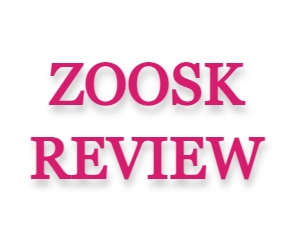


No comment