If you’re using Zoosk, you’ve probably noticed small icons and indicators on user profiles, such as a green dot. But what does a green dot mean on Zoosk? Understanding these profile indicators can help you navigate the platform more effectively and make the most of your online dating experience.
In this comprehensive guide, we’ll explore what the green dot means on Zoosk, discuss other profile indicators, and provide tips for using this information to your advantage. By the end of this article, you’ll have a clear understanding of Zoosk’s profile indicators and how to interpret them.
What is Zoosk?
Zoosk is one of the most popular online dating platforms, with over 40 million users worldwide. Launched in 2007, Zoosk is known for its behavioral matchmaking technology, which learns from your actions (such as the profiles you view and like) to suggest compatible matches.
The platform is designed to be user-friendly and versatile, making it a popular choice for singles of all ages. Whether you’re looking for a serious relationship, casual dating, or just making new friends, Zoosk offers tools and features to help you achieve your goals.
Understanding Zoosk’s Profile Indicators
Zoosk uses various profile indicators to provide users with valuable information about other members. These indicators can help you gauge activity levels, verify profiles, and understand user behavior. Here’s a breakdown of the most common profile indicators on Zoosk:
1. Green Dot
The green dot is one of the most recognizable profile indicators on Zoosk. It signifies that the user is currently online and active on the platform.
-
What It Means: If you see a green dot on someone’s profile, it means they are currently using Zoosk and may be more likely to respond to your messages.
-
How to Use It: If you’re interested in someone with a green dot, consider sending them a message or a like to start a conversation while they’re online.
2. Blue Dot
The blue dot indicates that the user has been recently active on Zoosk but is not currently online.
-
What It Means: A blue dot means the user has been active within the last few hours or days.
-
How to Use It: If you see a blue dot, it’s still worth reaching out, as the user may check their messages soon.
3. Green Checkmark
The green checkmark signifies that the user has completed Zoosk’s photo verification process.
-
What It Means: A green checkmark indicates that the user’s profile photo has been verified, reducing the likelihood of encountering fake profiles.
-
How to Use It: Look for profiles with a green checkmark to increase your chances of connecting with genuine users.
4. Smiley Face
The smiley face icon indicates that the user has sent you a smile or like.
-
What It Means: If you see a smiley face on someone’s profile, it means they’ve expressed interest in you.
-
How to Use It: Consider sending a like or a message to reciprocate their interest and start a conversation.
5. Star Icon
The star icon indicates that the user is a premium member.
-
What It Means: Premium members have access to additional features, such as unlimited messaging and advanced search filters.
-
How to Use It: If you’re a free user, you can only respond to messages from premium members. Consider upgrading to a paid subscription to unlock premium features.
How to Use Zoosk’s Profile Indicators to Your Advantage
Understanding Zoosk’s profile indicators can help you navigate the platform more effectively and increase your chances of finding meaningful connections. Here are some tips for using these indicators to your advantage:
1. Prioritize Active Users
If you see a green dot or blue dot on someone’s profile, it’s a good sign that they’re active on the platform. Prioritize reaching out to these users, as they’re more likely to respond to your messages.
2. Look for Verified Profiles
Profiles with a green checkmark have been verified by Zoosk, reducing the likelihood of encountering fake profiles. Focus on connecting with verified users to increase your chances of finding genuine matches.
3. Respond to Smiles and Likes
If someone has sent you a smile or like (indicated by a smiley face), consider reciprocating their interest by sending a like or a message. This can be a great way to start a conversation and build a connection.
4. Consider Upgrading to Premium
If you’re a free user, you can only respond to messages from premium members (indicated by a star icon). Consider upgrading to a paid subscription to unlock premium features and increase your chances of success.
Frequently Asked Questions (FAQs)
1. What does a green dot mean on Zoosk?
A green dot on Zoosk indicates that the user is currently online and active on the platform.
2. What does a blue dot mean on Zoosk?
A blue dot on Zoosk indicates that the user has been recently active but is not currently online.
3. What does a green checkmark mean on Zoosk?
A green checkmark on Zoosk signifies that the user has completed Zoosk’s photo verification process.
4. What does a smiley face mean on Zoosk?
A smiley face on Zoosk indicates that the user has sent you a smile or like.
5. What does a star icon mean on Zoosk?
A star icon on Zoosk indicates that the user is a premium member.
Conclusion
So, what does a green dot mean on Zoosk? It signifies that the user is currently online and active on the platform, making it a great opportunity to start a conversation. By understanding Zoosk’s profile indicators, such as the green dot, blue dot, green checkmark, smiley face, and star icon, you can navigate the platform more effectively and increase your chances of finding meaningful connections.
Whether you’re looking for a serious relationship, casual dating, or just making new friends, Zoosk offers the tools and features to help you achieve your goals. By using profile indicators to your advantage, you can make the most of your online dating experience and increase your chances of success.
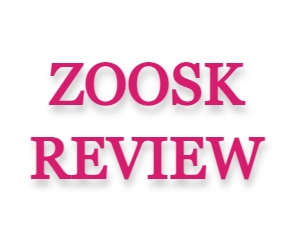



No comment