If you’re considering canceling your Zoosk subscription, you might be wondering: Is it hard to cancel Zoosk? Whether you’ve found love, are taking a break from online dating, or simply want to explore other options, canceling your Zoosk subscription is a straightforward process.
In this comprehensive guide, we’ll walk you through the steps to cancel your Zoosk subscription, explain how to avoid recurring charges, and answer common questions about the cancellation process. By the end of this article, you’ll have all the information you need to cancel your Zoosk account with ease.
Why Cancel Your Zoosk Subscription?
There are several reasons why you might want to cancel your Zoosk subscription:
-
You’ve found a match: If you’ve met someone special and no longer need the platform, canceling your subscription can save you money.
-
Taking a break: Sometimes, a break from online dating can be refreshing.
-
Exploring other options: You may want to try other dating platforms that better suit your needs.
-
Budget concerns: Zoosk’s subscription fees can add up, and canceling can help you save money.
Whatever your reason, it’s important to cancel your subscription properly to avoid being charged for another billing cycle.
How to Cancel Your Zoosk Subscription
Canceling your Zoosk subscription can be done in a few simple steps. Here’s a step-by-step guide to help you through the process:
Step 1: Log In to Your Zoosk Account
To cancel your subscription, you’ll need to log in to your Zoosk account. Visit www.zoosk.com and enter your email address and password to access your account.
Step 2: Go to Your Account Settings
Once you’re logged in, navigate to your Account Settings. You can find this by clicking on your profile picture in the top-right corner of the screen and selecting “Settings” from the dropdown menu.
Step 3: Locate the Subscription Section
In the Settings menu, look for the Subscription or Billing section. This is where you’ll find details about your current subscription, including the renewal date and payment method.
Step 4: Cancel Your Subscription
In the Subscription section, you’ll see an option to Cancel Subscription. Click on this option, and Zoosk will guide you through the cancellation process. You may be asked to provide a reason for canceling, but this step is optional.
Step 5: Confirm the Cancellation
After selecting Cancel Subscription, you’ll need to confirm your decision. Zoosk may offer you a discount or incentive to stay, but if you’re sure about canceling, proceed with the confirmation.
Step 6: Check for Confirmation
Once your subscription is canceled, Zoosk will send a confirmation email to the address associated with your account. Be sure to check your inbox (and spam folder) for this email to ensure the cancellation was successful.
How to Avoid Recurring Charges
Zoosk subscriptions automatically renew unless you cancel them before the renewal date. To avoid being charged for another billing cycle, follow these tips:
-
Cancel before the renewal date: Check your subscription details to find the renewal date and cancel at least 24 hours before this date.
-
Turn off auto-renewal: If you’re using the Zoosk app, you may need to turn off auto-renewal through your device’s app store (Google Play or Apple App Store).
-
Keep a record: Save the confirmation email you receive after canceling your subscription as proof of cancellation.
How to Delete Your Zoosk Account
If you want to go a step further and delete your Zoosk account entirely, follow these steps:
Step 1: Log In to Your Zoosk Account
As with canceling your subscription, you’ll need to log in to your Zoosk account to delete it.
Step 2: Go to Your Account Settings
Navigate to Settings by clicking on your profile picture in the top-right corner of the screen.
Step 3: Select “Account Status”
In the Settings menu, look for the Account Status section. This is where you’ll find the option to delete your account.
Step 4: Choose “Delete Account”
Click on Delete Account, and Zoosk will ask you to confirm your decision. You may also be asked to provide a reason for deleting your account, but this step is optional.
Step 5: Confirm the Deletion
After confirming, your Zoosk account will be permanently deleted. You’ll receive a confirmation email to verify the deletion.
What Happens After You Cancel or Delete Your Zoosk Account?
Here’s what you can expect after canceling your subscription or deleting your Zoosk account:
-
Access to premium features ends: If you cancel your subscription, you’ll lose access to premium features like unlimited messaging and profile boosts.
-
Your profile may remain visible: If you only cancel your subscription, your profile will still be visible to other users. To remove your profile, you’ll need to delete your account.
-
No refunds for unused time: Zoosk does not offer refunds for unused portions of your subscription.
Frequently Asked Questions (FAQs)
1. Can I cancel my Zoosk subscription at any time?
Yes, you can cancel your Zoosk subscription at any time. However, to avoid being charged for another billing cycle, make sure to cancel before the renewal date.
2. Will I get a refund if I cancel my subscription?
No, Zoosk does not offer refunds for unused portions of your subscription.
3. Can I reactivate my Zoosk account after deleting it?
No, deleting your Zoosk account is permanent. If you want to use Zoosk again, you’ll need to create a new account.
4. How do I cancel my Zoosk subscription on the app?
If you signed up for Zoosk through the app, you’ll need to cancel your subscription through your device’s app store (Google Play or Apple App Store).
Tips for a Smooth Cancellation Process
To ensure a hassle-free cancellation process, keep these tips in mind:
-
Cancel before the renewal date: Check your subscription details to find the renewal date and cancel at least 24 hours before this date.
-
Save confirmation emails: Keep a record of your cancellation or deletion confirmation emails for future reference.
-
Contact customer support if needed: If you encounter any issues, Zoosk’s customer support team is available to assist you.
Conclusion
So, is it hard to cancel Zoosk? The answer is no—canceling your Zoosk subscription or deleting your account is a simple process that can save you money and give you peace of mind. By following the steps outlined in this guide, you can cancel your subscription or delete your account with ease.
Whether you’re taking a break from online dating, exploring other options, or have found love elsewhere, Zoosk makes it easy to move on. Just remember to cancel before the renewal date to avoid being charged for another billing cycle.
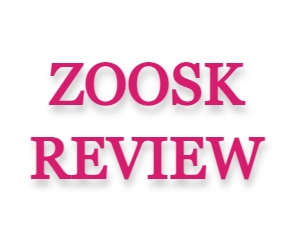



No comment